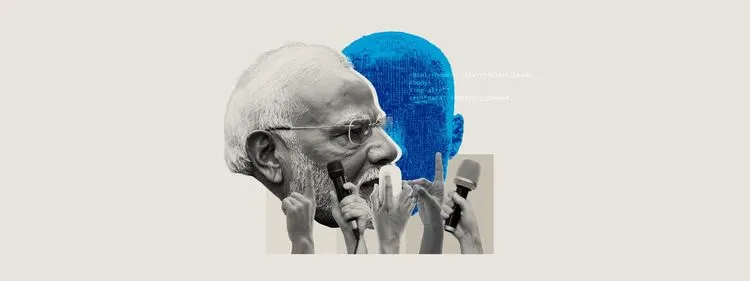Customizing the Global Map
The Global Map shows the geolocation of all matching IP Addresses when correlating firewall logs with a Recorded Future Risk List.
Adapting to Local Source Types
It is possible to change the source type as long as the field name in the search statement is modified at the same time.
sourcetype=netscreen:firewall earliest=-24h
| eval Name=dst
| eval Time=start_time
| lookup default_ip_risklist.csv Name OUTPUT Risk, RiskString, EvidenceDetails
| search Risk != ""
| eval RiskScore = Risk
| eval Rule = spath(EvidenceDetails,"EvidenceDetails{}.Rule")
| eval EvidenceString = spath(EvidenceDetails,"EvidenceDetails{}.EvidenceString")
| search Risk != ""
| iplocation Name
| fields + Name, Risk, lat, lon, City, Country
| geostats count latfield=lat longfield=lon
The search can be adapted to suit the local setup. The most typical changes are involve the first 4 rows of the search:
- The value netscreen:firewall should match the source type of your firewall logs.
- The eval Name=dst statement should match the field name of the destination IP Address in your firewall logs
- The lookup default_ip_risklist.csv should match the name of the risk list you want to correlate the firewall logs with
Customize with a Different Map Widget
The style of the map can be changed by installing additional Splunk Apps containing visualisations, such as leaflet_maps_app. Click Edit on the dashboard:

Choose the new theme of the map by clicking on the Select visualization:

This is what the map looks like within the leaflet theme:

This is the standard Splunk map:

Active Threats
The first row shows the current size of each of category of the default Risk Lists which are the following:
- IP
- Domain
- Hash
- Vulnerability
- URL
The map collates the IP addresses in the Risk List based on location and displays top ten countries in a pie chart as well as the top ten risk rules per entity that have been triggered the most by the correlated events.
Further Help
“Recorded Future App for Splunk” has been developed by Recorded Future.
Further information and support can be found on our Support web site: support.recordedfuture.com