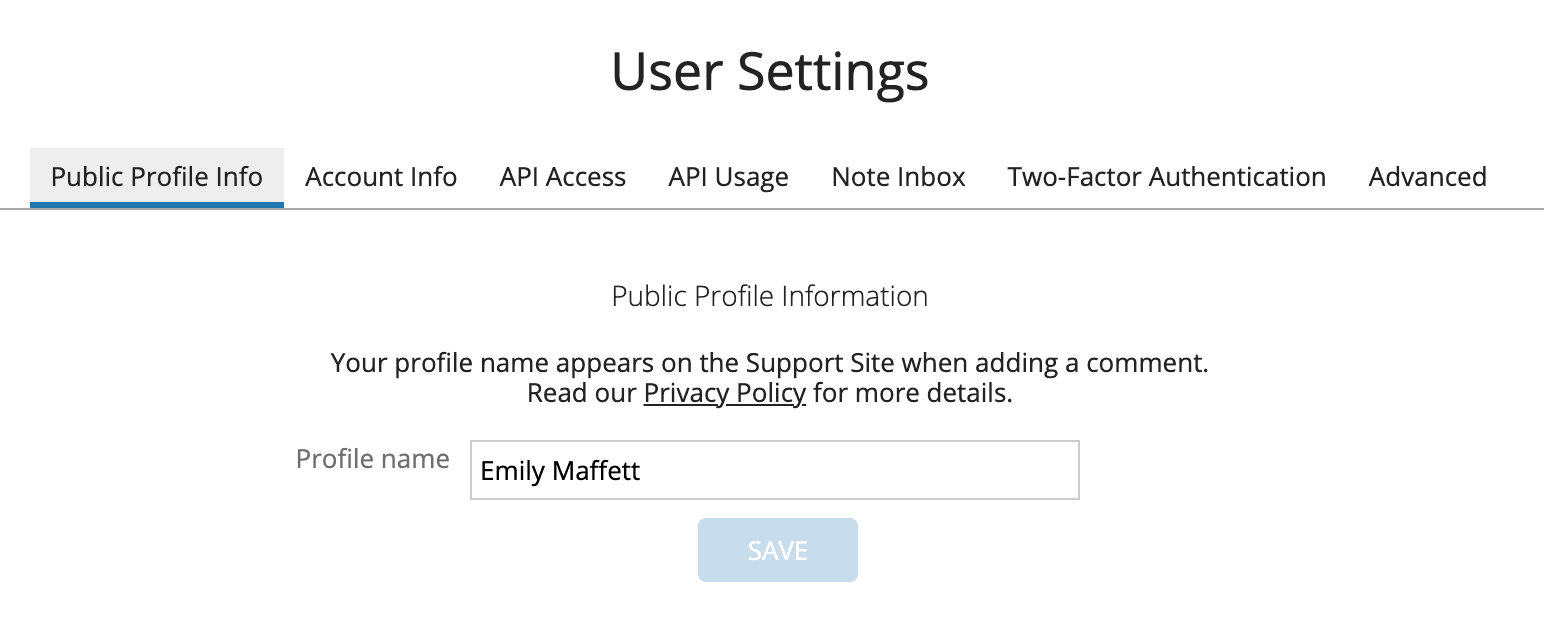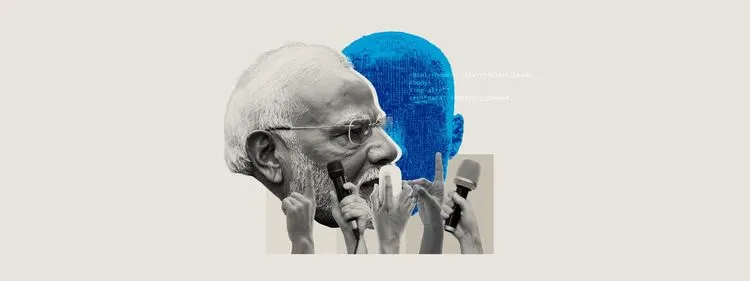How to change your profile name
Your profile name in Recorded Future will also affect how you are displayed on both the Support site and the Community site. By default, this is typically your full name.
If you would like to mask your identity (such as when commenting on an article, or posting something to the community site), you can do this in Recorded Future. Changes are retroactive, meaning that when you update your profile name, all comments/posts are updated to reflect this as well.
To change the profile name on your Recorded Future user account:
- Log into Recorded Future.
- Open the menu in the upper-right corner of the page.
- Select the User Settings menu option under Tools.
- Navigate to the Public Profile Info tab.
- Enter the new profile name for your account and save.