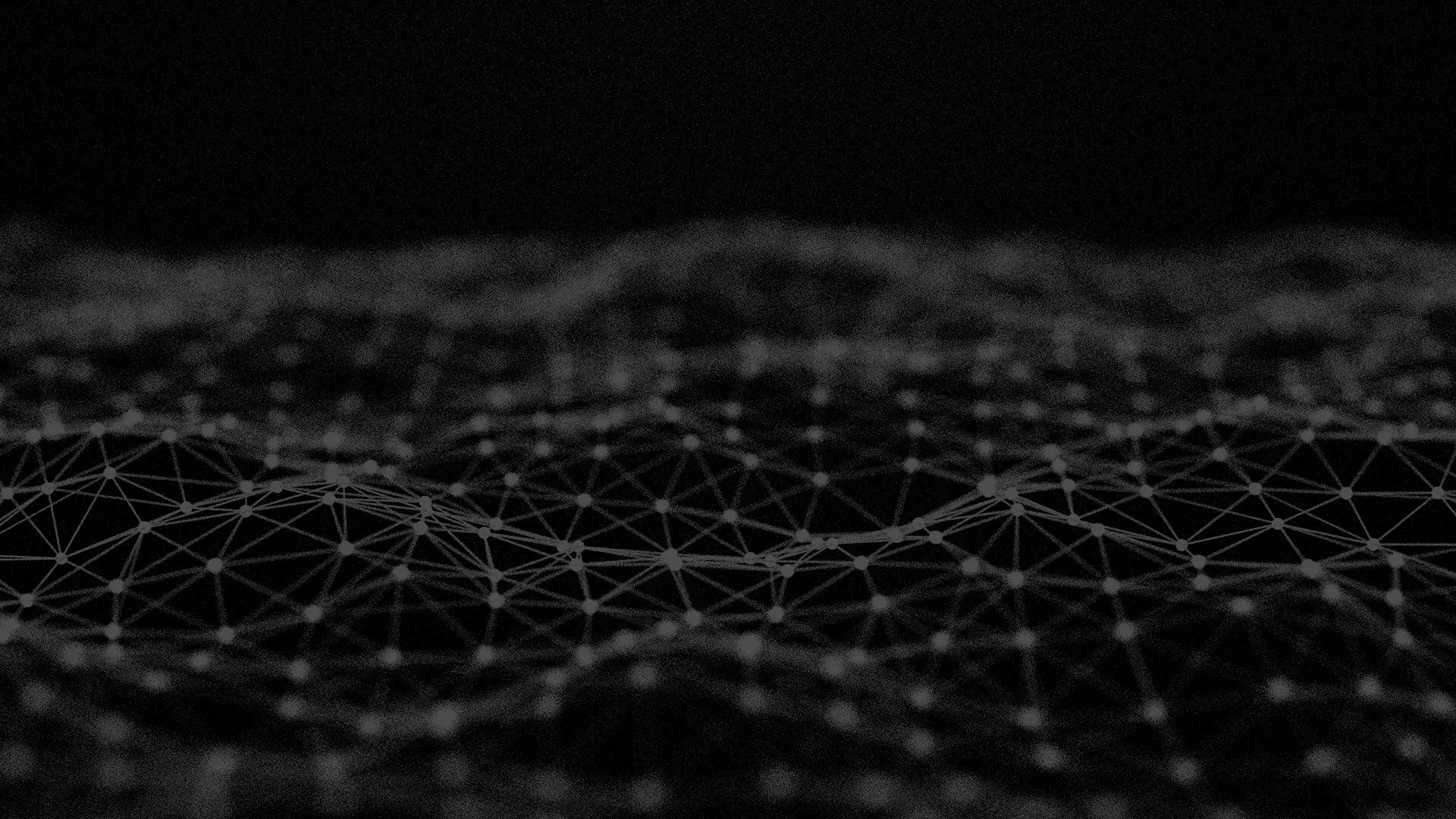Now Available: New Recorded Future Workspace
We recently rolled out a brand new workspace area in the Home screen that replaces the My Work area. All of your content is now immediately available upon logging in to Recorded Future including reports, lists, alerts, and more.
How to Manage Your Content
The top area of the Home page provides navigation links to Recorded Future search (Analyze mode) and applications. The lower area of the Home page is your workspace.
The workspace contains all the content and configurations to which you have access including both content you have created and saved as well as content other users have shared with you. Content that you have recently edited appears at the top of the workspace, followed by all other content.
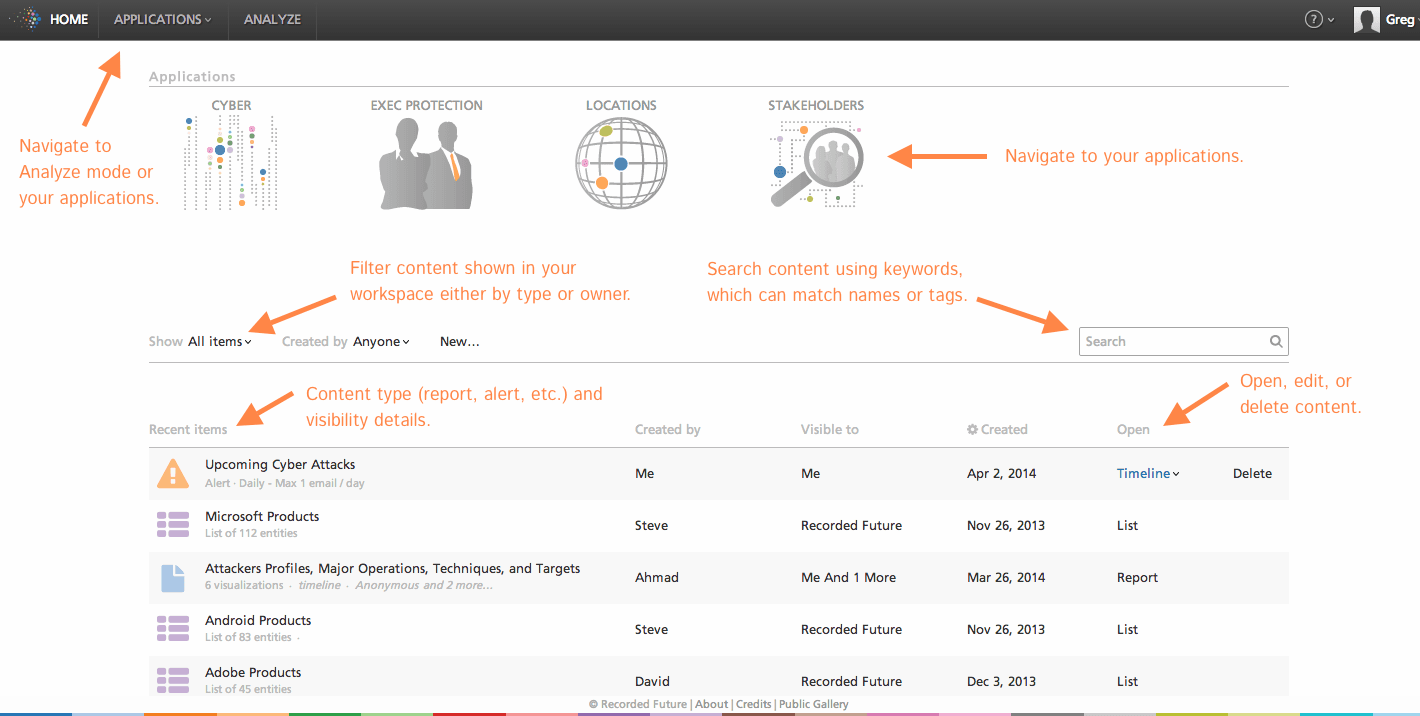
From the workspace, you can directly:
- Navigate to applications or Analyze mode.
- Filter the content shown in the workspace, either by type or by content.
- Search content using keywords, which can match either names or tags.
- Sort content by name, date created, or date modified.
- Open a content item
- Create a new report or list.
For alerts and exports, you also have the option to navigate to Analyze mode using the event search associated with the alert or export.
For long-time Recorded Future users, we recognize this is a significant change in navigating to your work products. We hope it streamlines your workflow! But please reach out to us if you have any questions about how to access your content. We’re here to help.
Ready to try it yourself? Bookmark the how-to article on our support site and then login to your Recorded Future account.
Related